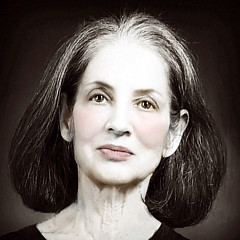Looking for design inspiration? Browse our curated collections!
4 Years Ago
Many people who don't like their images cut off at the top of some template slides have wondered if it is possible to get them to fit and yes it is. For the template slides you can get any framed or unframed image to fit any template you choose by adjusting the size and dimensions and keeping the same aspect ratio, so even a vertical image will not be cutoff at the top:


Reply Order
4 Years Ago
How fabulous of you to do this, Jessica!!!
Thank you.
Adding to the helpful links thread
4 Years Ago
Jessica,
For many people this will be a very useful thread.
The problem with the image you have first worked on, when we go to a smart phone it is still a cropped frame in the image.
If this thread goes into more depth, making your own slides is an option. Making two slides at a time, one for a desktop and the other for mobile.
Dave Bridburg Bridburg.com Postmodernism Art Gallery
4 Years Ago
I have just shown the desktop version. The mobile version is the issue. But I think the Desktop version is what counts. That is why I prefer a custom slide.
4 Years Ago
I went in and made my own slides for both. Taking an image from elsewhere online of a room. There are many sources for that.
Making sure the room I decided to use had three sisters images with similar lighting etc......so that I could have three slides. Those room settings had to have space on the wall for the art. And for making a square cropped mobile version, even if the art was placed over again to a slightly different location. To redo for the square mobile slide, you have to size down the art.
For framed and matted images, I used what I created as an FAA example. Just saving that to my files for use.
I used Photoshop at that time for the processing.
Dave Bridburg Bridburg.com Postmodernism Art Gallery
4 Years Ago
I did the same, David. I have only 1 static slide.
https://jessicajenney.com/
4 Years Ago
has anyone found an uptick in sales using sliders?
i turned my off because i found it vastly distracting or just way too big, it takes up too much space, too much scrolling. wondering if i should turn it back on. because when it moves, my mind blanks out.
----Mike Savad
http://www.MikeSavad.com
4 Years Ago
Mike, I only use one slide so it doesn't move. I also don't show my images on the home page, just the collections and bio. I think the slide gives it a more professional and more balanced look.
4 Years Ago
I would like to use different rooms for the slides, anyone willing to explain how to do this? I have several rooms already mocked up with my images, but not sure how to import them to my AW slides.
Jessica, thank you very much for starting this thread and your excellent instructions. Even I was able to change mine using your example lol. But, I would like to change the rooms.
4 Years Ago
Thank you, Deborah! If you already have the rooms then you have to make sure the dimensions for the custom slide are 2000 by 800. When you add a new slide, there is a drop down in the tab: slide type. Change it to custom. Then upload the desktop slide and the mobile slide. The mobile slide should be a square image.

4 Years Ago
Mike,
If you are sending people to a given image, the landing page, then those people click the home button, you have given them a certain impression of how you organize.
You need a homepage that is more workable. My opinion.
Dave Bridburg Bridburg.com Postmodernism Art Gallery
4 Years Ago
Just a few of opinions....
Trust people will scroll....meaning you can have plenty of slides etc.....
Trust people will figure out how to return something....meaning no one needs to tell them.....some folks say three times what the return policy is. Why?
Tell people you are selling "Prints" not "Artwork"......meaning you are selling prints.....I am talking about the "Artwork" tab title.
People that want a work of art by any of us, you, will take the time to dig as deep as they want to or need to in order to be satisfied and buy. People that are window shoppers are welcome.
We are playing a numbers game. The presentation is about responsiveness. As you all know. If we put in less effort towards presentation it wont work as well, answering an earlier question.
Dave Bridburg Bridburg.com Postmodernism Art Gallery
4 Years Ago
"Tell people you are selling "Prints" not "Artwork"......meaning you are selling prints.....I am talking about the "Artwork" tab title."
David, you are not selling any merchandise so that may be right for you. For others artwork is more general encompassing products as well.
4 Years Ago
I hadn't thought about using just one slide. I think that is a good idea and I will be working on that later today.
4 Years Ago
Jessica,
Very true.
But if any of you want, you can say "Prints and Items".
The headings and descriptions under the headings can be used wisely.
Dave Bridburg Bridburg.com Postmodernism Art Gallery
Sign up for our newsletter for exclusive deals, discount codes, and more:
Unsubscribe at any time.
Copyright © 2024 shopdeckthewallsart.com - All Rights Reserved - Website Powered by Fine Art America / Pixels